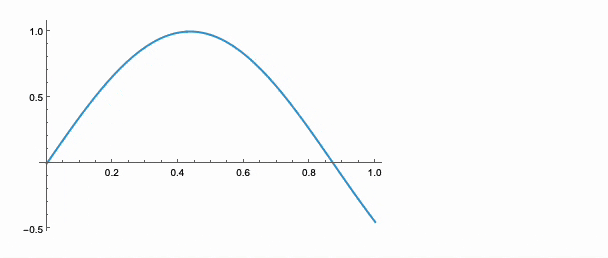MMAView
MMAView[head_[args__]]
MMAView[_Animate]
MMAView[_Manipulate]
MMAView[_Graphics3D]
attempts to use Mathematica's frontend (technically backend) to render given expression to a raster Image and return it back.
Note: MMAView has HoldFirst attribute
WLJS Notebook does not support all possible styling and diagram types compared to Wolfram Mathematica. Here we give a user a workaround, which might be suitable for many cases.
For example
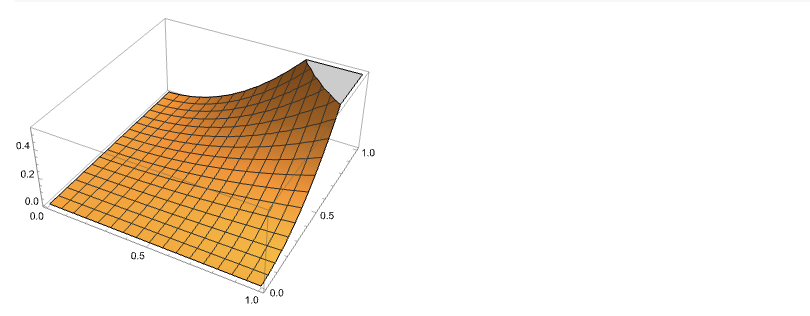
Graphics3D
We have a special wrapper for Graphics3D -like plots to make them interactive in the session
With[{p = Plot3D[x^2 y, {x,0,10}, {y,0,10}]},
MMAView[p]
]
Note, that it is important to pass it using With, since MMAView has HoldFirst attribute. Otherwise the direct pass will give your a static plot
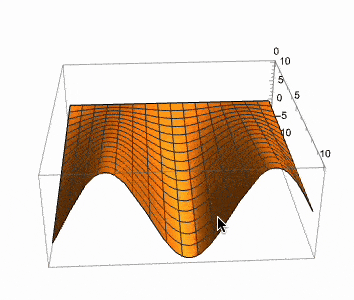
How to force static view
One can bypass UpValue for Graphics3D by
With[{p = Plot3D[x^2 y, {x,0,10}, {y,0,10}]},
MMAView[p // Rasterize]
]
Interactive 3D view cannot be exported to Interactive HTML or MDX. Use static only
Manipulate
There is a similar wrapper for Manipulate
Manipulate[Plot[Sin[x y], {x,0,1}], {y,0,5}] // MMAView
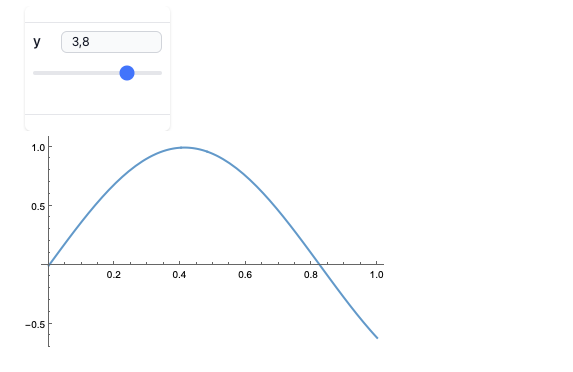
It literally streams uncompressed raster images in real-time. Please do not overuse it, and try to use WLJS dynamics in general if possible.
If it detect Graphics3D inside Manipulate it also provides mouse controls over it
Manipulate[Plot3D[Sin[n x] Cos[n y], {x,-1,1}, {y,-1,1}], {n, 1, 5, 1}] // MMAView
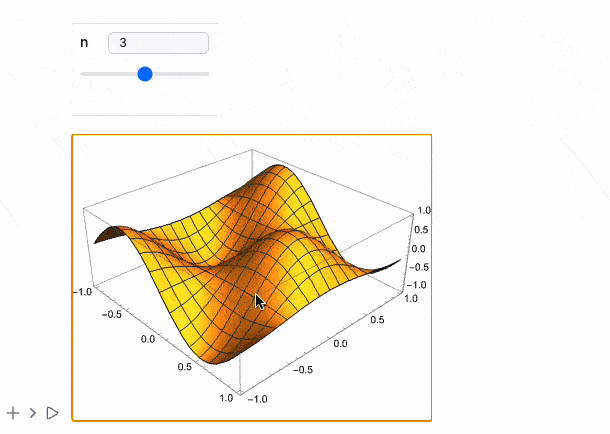
Animate
The same as before but for Animate
Animate[Plot[Sin[x y], {x,0,1}], {y,0,5}] // MMAView