
- Improved PDF export
- Fixed output expressions for
AlgebraicNumber - Better GUI for
Manipulate Tabularsupport!- New command palette features!
- New I/O element
InputTerminal

AlgebraicNumberManipulateTabular support!InputTerminal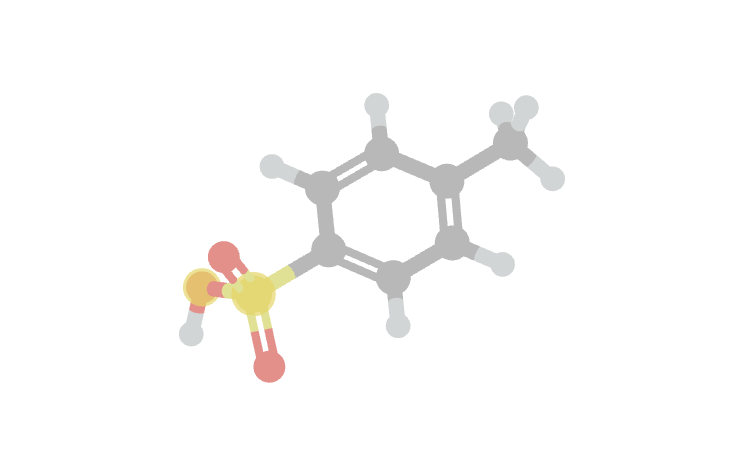
Entity, EntityProperty, StadiumShapeTooltipBox was replaced with Identity (some invisible labels on Graphics plots now are visible)CreateDocument, NotebookEvaluate and other tools for programmatic notebook creating and importingInput / InputString with async variants (InputAsync, InputStringAsync) for interactive input; added simple ProgressIndicator (supports dynamic symbols).Text can inset symbolic numeric expressions (e.g., 1/2, Exp[...], Sqrt[...])—note: dynamics only for strings.PageBreakAbove/PageBreakBelow;Graphics & media: fixes to 2D aspect/arrows/curves; AnimatedImage exportable to HTML/MDX; easy GIF/video export from Animate.RasterizeAsync/ExportAsync; better clipboard options (ClickToCopy, Paste, CopyToClipboard);AppData into the app folder (immutable); only small personal settings stored outside. Initialization simplified and several hundred LOC removed. Updates now occur globally (no per-module local updates).AnimationFrameListener makes it easier to attach handlers and frame triggers for interactive graphics.Subscript parameters work in Manipulate/Animate expressions (e.g., Subscript[f, C]).Manipulate and AnimateFrontTextSelected[] for accessing selected notebook text.nb files.dragsignal Event: Enables manual control over drag behavior for constrained interactions.Information output (image-based).SVGGroup supports grouped styling..slide cell styles for cleaner presentations.AsyncFunction + Await simplify async logic; supports If, Set, Module, etc, but no loops yet.✨ Highlights
ManipulateAnimateManipulate/Animate to HTML is now much more practical and feature-rich.🔧 Features & Enhancements
2D Input
Datasets
Speech & Audio
Speak supports conversion to Audio via SpeechSynthesize.Video
Graphics & Inset
Inset handling for combining 2D/3D elements, overlays, and interactive views.🧪 Internals
🔓 On-Demand Licensing
Run WLJS Notebook without device-locked licenses using entitlements. Useful for server use — but expect slower evaluation speed.
👐 Open Source Support
📊 Plotting Improvements
🧱 Dataset Overhaul
🖼️ UI & Usability
🌐 Web & API Enhancements
🔄 New Features & Enhancements
🖨️ Export to PDF (Desktop Only)
🤖 Semantic Interpretation Shortcut
Ctrl = to auto-convert natural language to Wolfram code.📚 LaTeX Cells
🖼️ Optional Mathematica Rendering
MMAView to render static previews via Mathematica engine.🔺 Graph3D Support
GraphPlot3D, Graph3D, and related primitives.🎨 2D Graphics Improvements
FaceForm, RegularPolygon).🧊 3D Graphics Upgrades
Cone, Icosahedron and others added🕸️ Enhanced Graph Styling
📖 More Tutorials
Our project was published in Towards Data Science (TDS) ✨