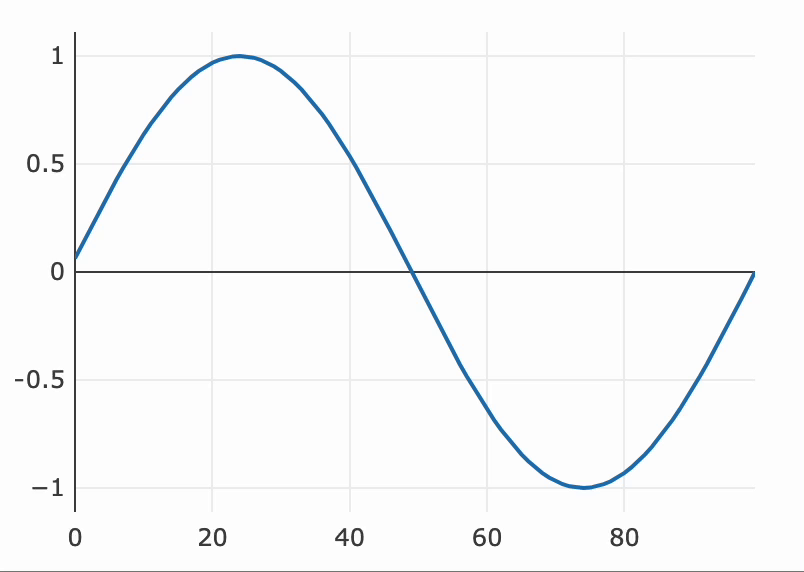PlotlyExtendTraces
Wolfram Kernel
Execution environment
PlotlyExtendTraces[p_PlotlyInstance, data_Association, {target_Integer}, opts___]
appends new points data to a given trace indexed by trace number (starting from 0)
tip
See the official reference
Options
"Window"
By default, the "Window" option is set to "Inherited". This setting dynamically uses the currently active window associated with the PlotlyInstance.
When set to "Inherited", even if a new window is opened using the same instance, it will be detected automatically. This is possible because all PlotlyInstance objects perform a handshake after mounting on the page.
To override this behavior, you can provide a specific WindowObj as an option.
Example
Create a dummy plot
p = Plotly[<|
"y" -> Table[Sin[2Pi x / 100.0], {x,100}],
"mode" -> "line"
|>]
now lets add data dynamically
task = SetInterval[
PlotlyExtendTraces[p, <|
"y" -> {{RandomReal[]}}
|>, {0}]
, 100];
SetTimeout[TaskRemove[task], 2000];