Developers log
It is clear, that not everyone is happy with WLJS rendering engine. Some styles might be different or look different from the traditional Mathematica's plots. For this reason we have MMAView allowing to use built-in raster rendering engine of Wolfram Engine.
But is it possible to animate things or use Manipulate together with MMAView?
Short answer: kinda
MMAView[]
acts indirectly using parallel kernel to build and render the given expression, which is already async operation. Having it inside Manipulate or Animate makes it 2x async, which is not possible in Wolfram Kernel. Therefore most likely you will get
Timeout!
Animation
Utilizing raster dynamics of Image and manually updating pixel data, one can achieve the desired effect:
- prepare frames of animation
frames = Table[MMAView @ Plot[Sin[y x], {y,0,10}], {x, 0.1, 1.0, 0.05}];
- animate frames
Module[{buffer = ImageData[frames//First, "Byte"]},
Animate[Image[buffer // Offload, "Byte"], {i, 1, Length[frames], 1},
"UpdateFunction" -> Function[i,
(* stabilize raw image size *)
buffer = ImageData[ImageCrop[frames[[i]], ImageDimensions[frames // First]], "Byte"];
False (* prevent full refresh *)
]
]
]
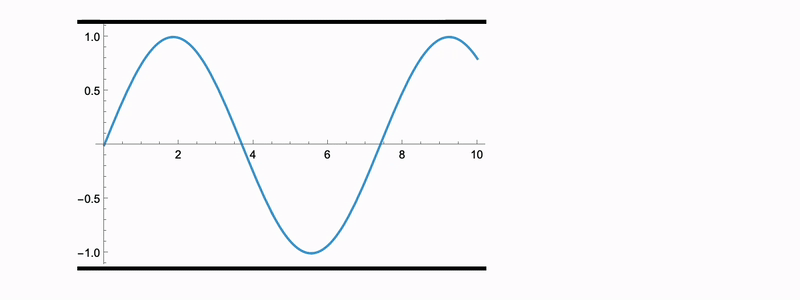
Manipulate
Here we need to forget about Manipulate or ManipulatePlot and define directly all sliders and etc. Also MMAView is a blocking function and does not provide a control over the rasterization process. However we can do it all at the low level anyway
With[{function = Plot[Sin[#1 x], {x,0,10}]&},
With[{firstImage = MMAView[function[1]]},
With[{dims = ImageDimensions[firstImage]},
Module[{buffer = ImageData[firstImage, "Byte"]},
{
EventHandler[InputRange[0, 2, 0.1, "Label"->"w"], Function[w,
Then[ParallelSubmitFunctionAsync[Function[{args, cbk},
cbk @ ImageData[ImageCrop[Rasterize[function @ w], dims], "Byte"]
], {all}], Function[imgData,
buffer = imgData;
]];
]],
Image[buffer // Offload, "Byte"]
} // Column
]
]
]
]
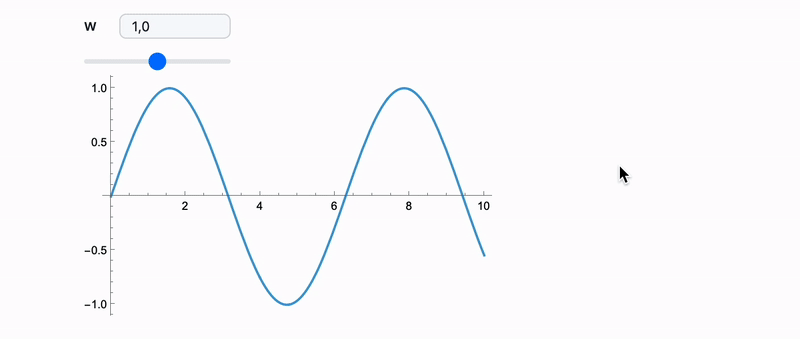
Viola
PS: Most probably we need to make a wrapper for such things 🧙🏼♂️
UPD
Screw that! We made it 🎈
Graphics3D
We have a special wrapper for Graphics3D -like plots to make them interactive in the session
With[{p = Plot3D[f[x] y, {x,0,10}, {y,0,10}]},
MMAView[p]
]
Note, that it is important to pass it using With, since MMAView has HoldFirst attribute. Otherwise the direct pass will give your a static plot
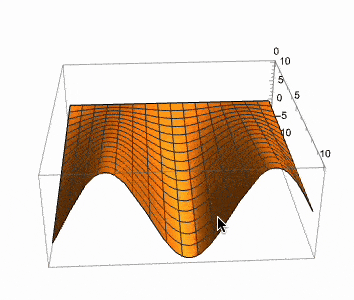
See more examples in the documentation!